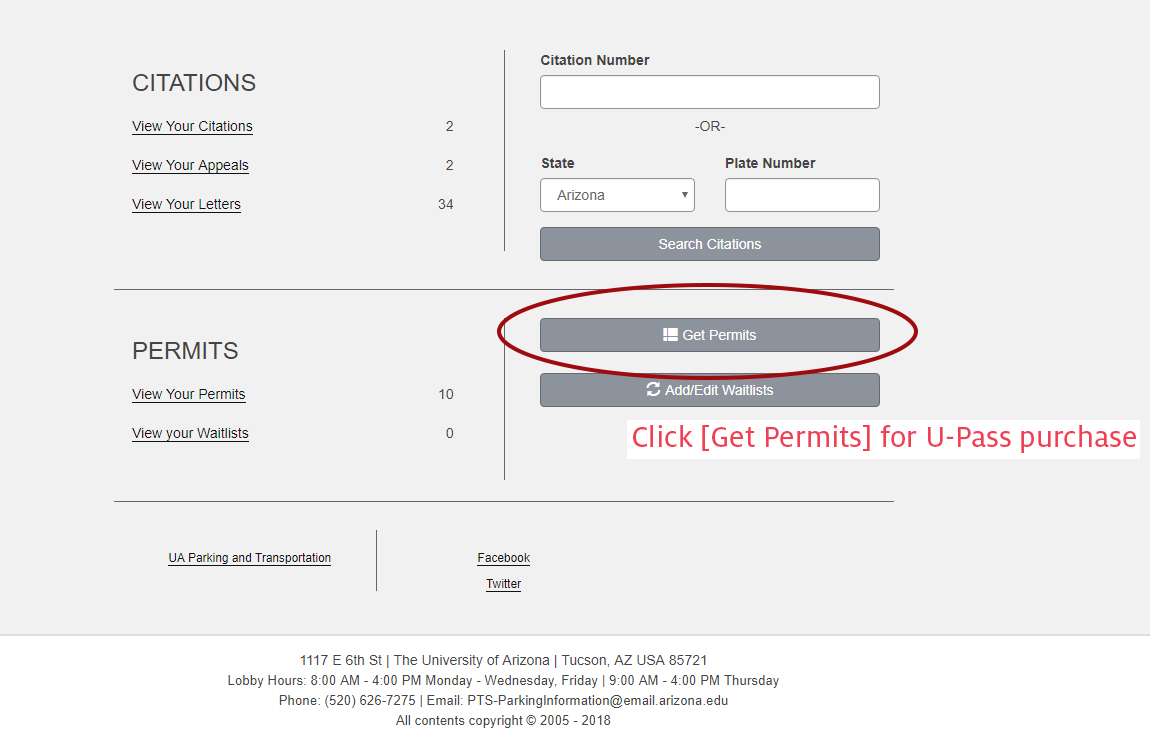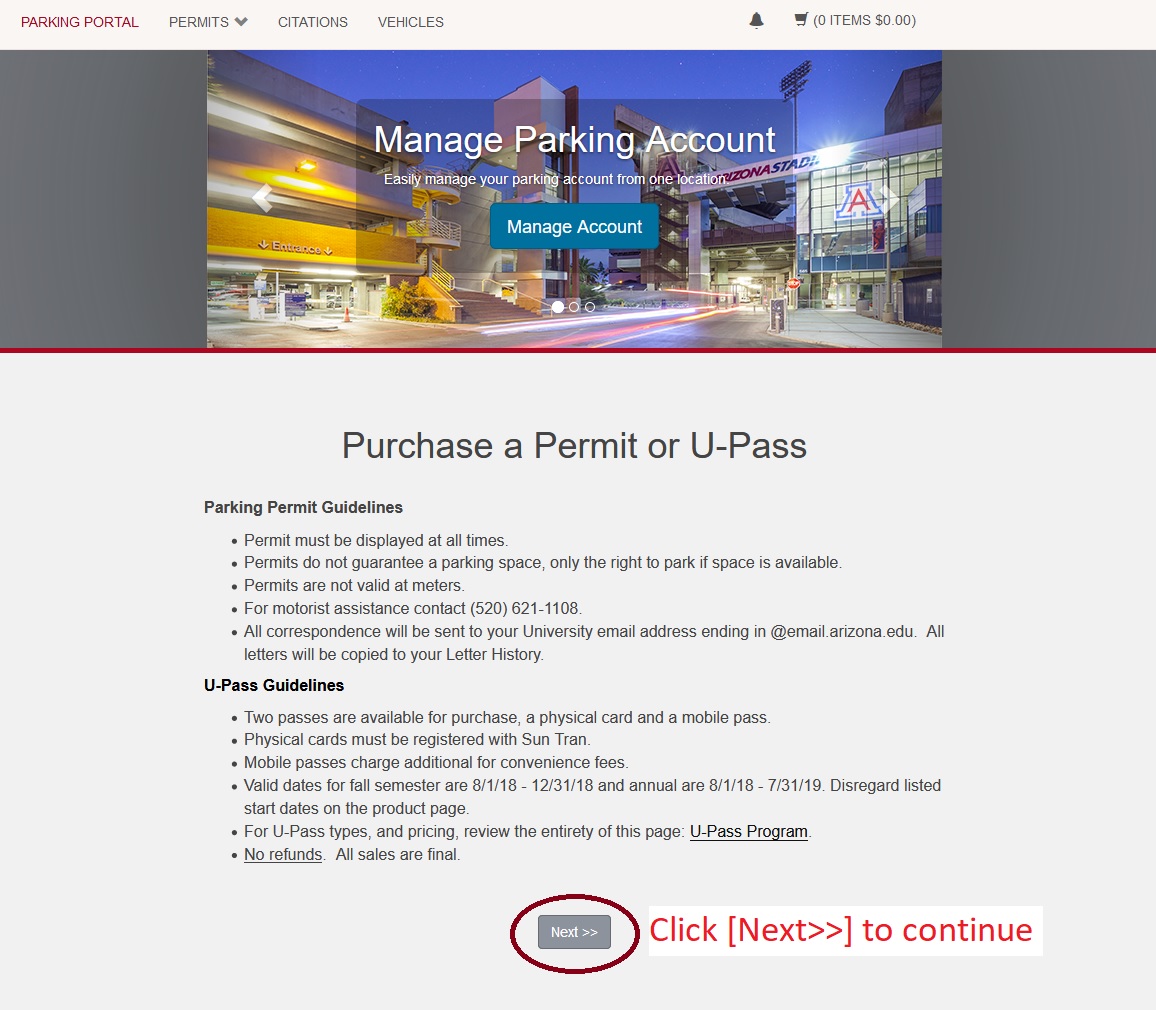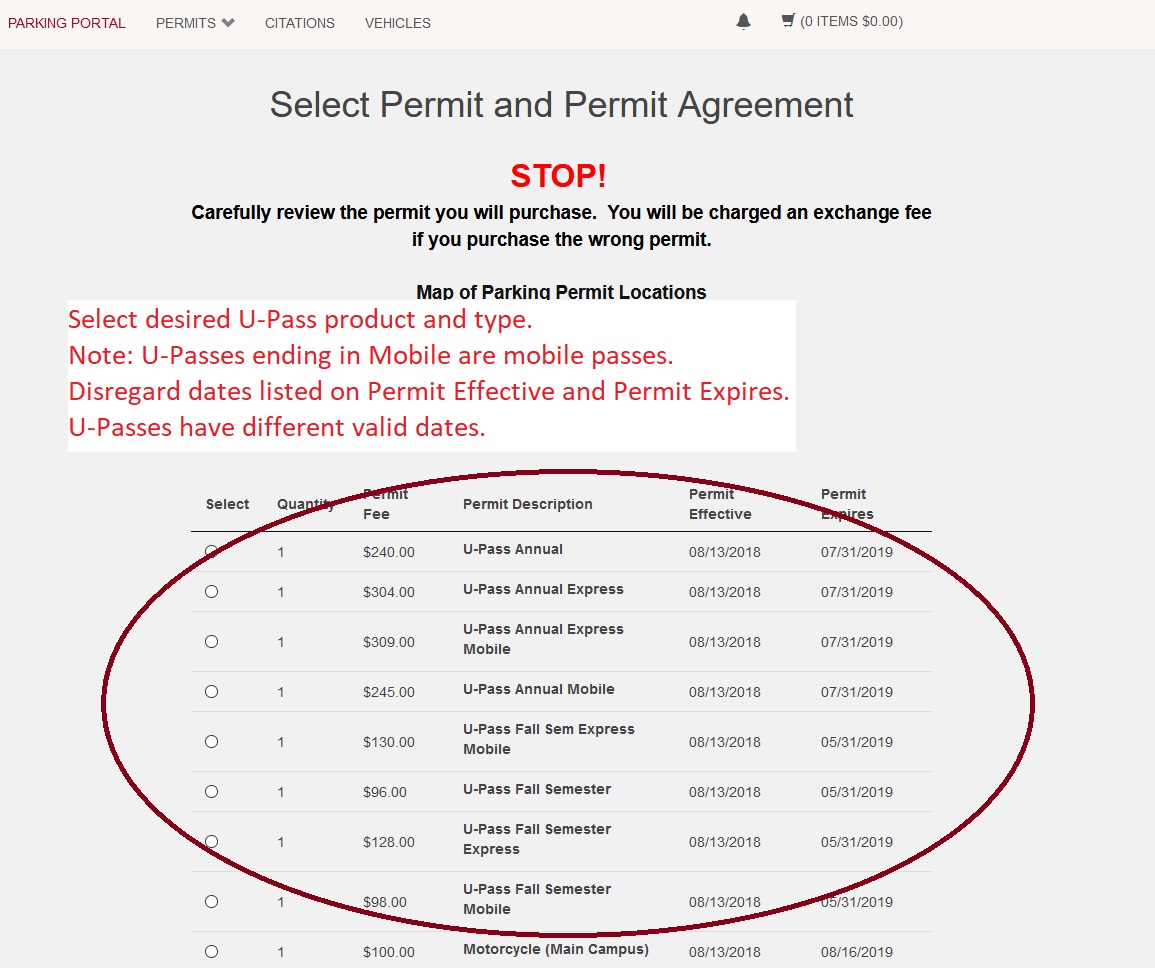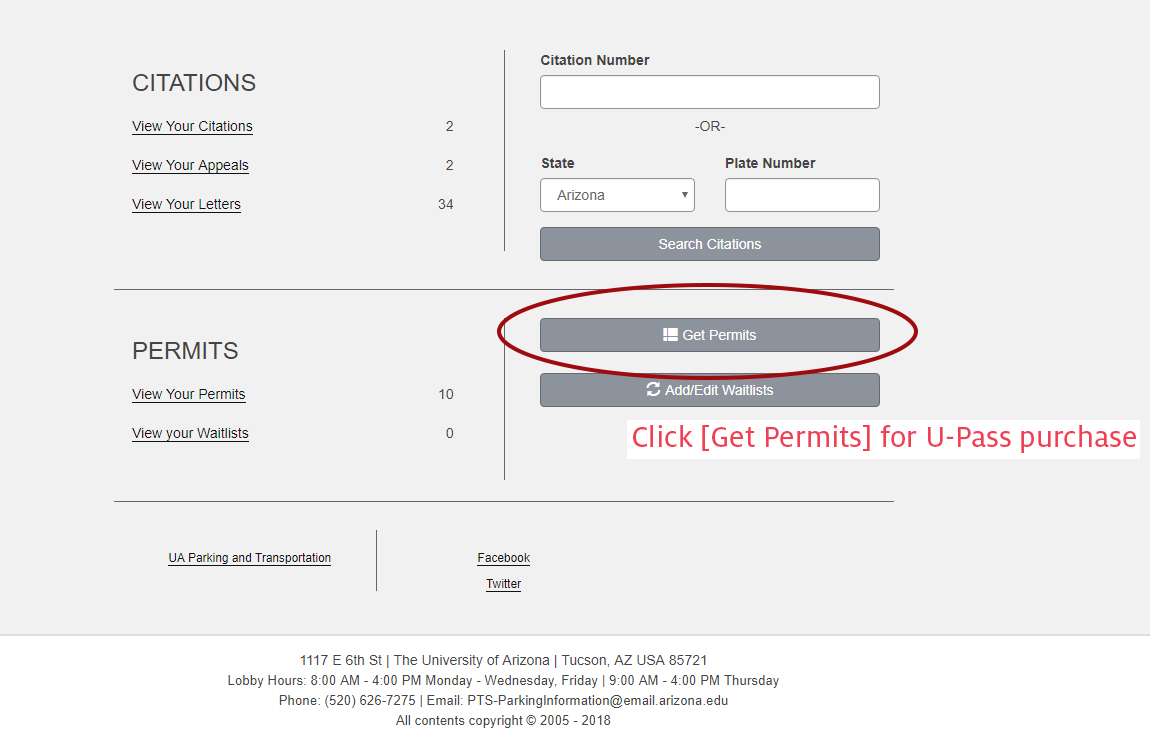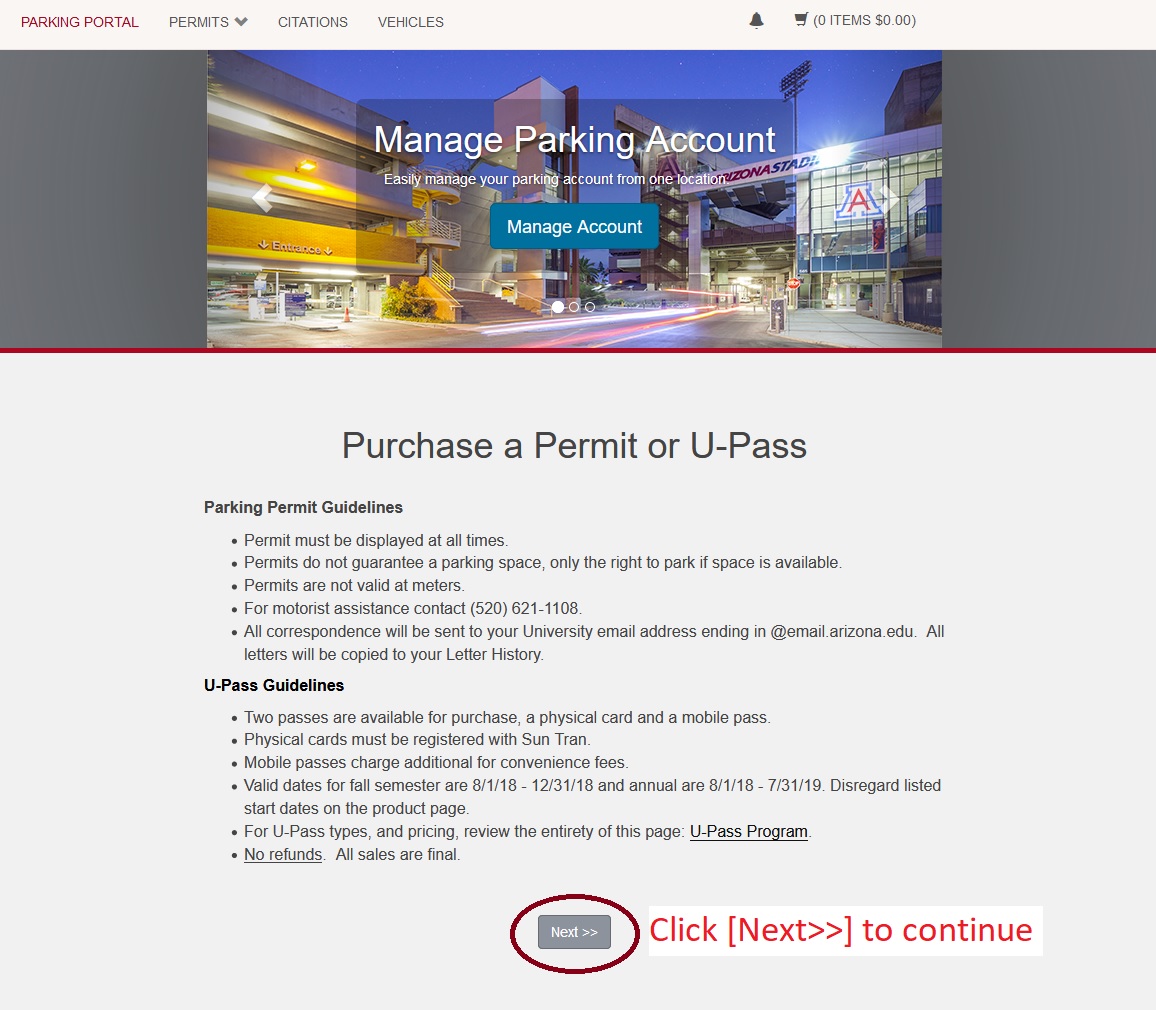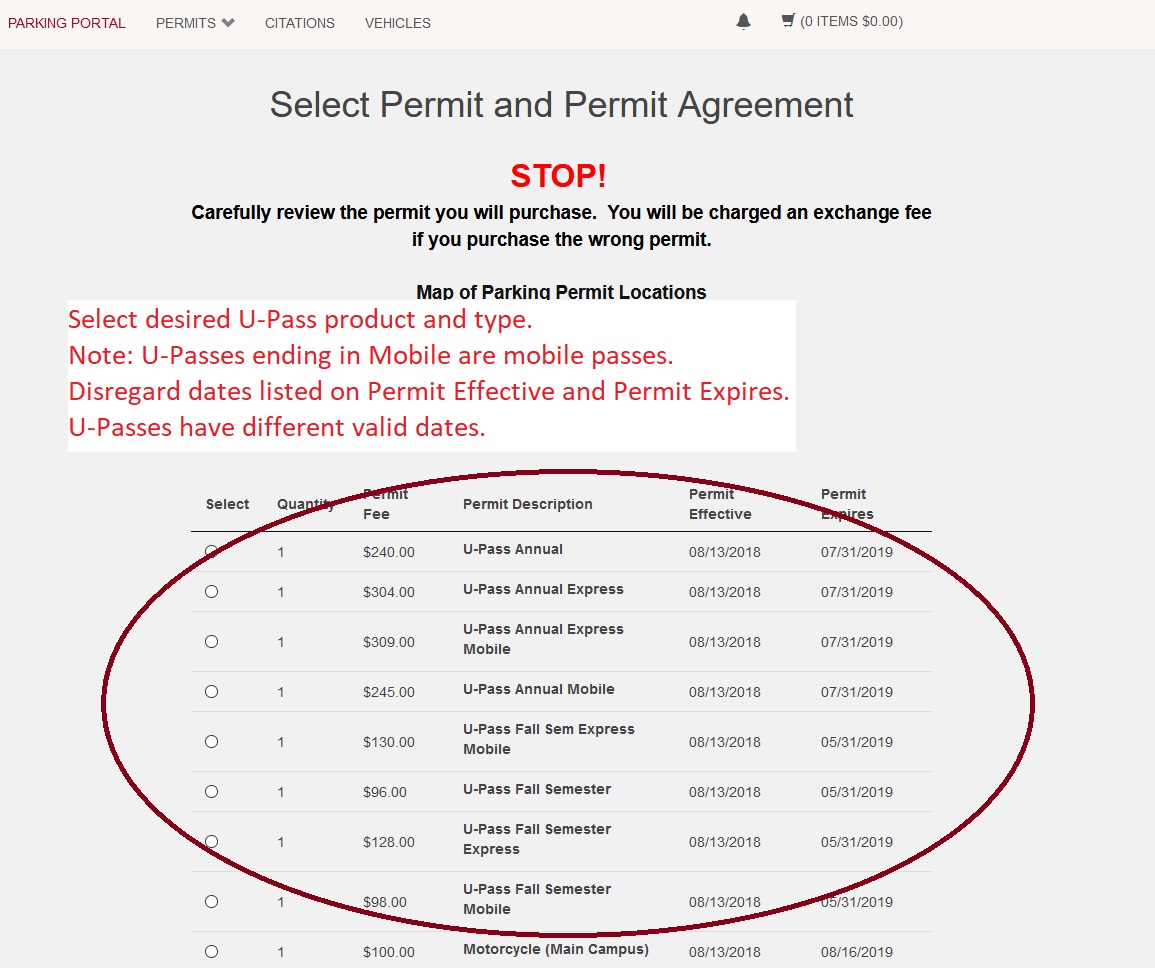U-Passes are available for online purchase!
U-Pass Reminders
- Review all the information on the U-Pass landing page including U-Pass options, valid dates, and pricing.
- U-Pass purchase is under "Get Permits" on the Parking Account Portal.
- Prices online reflect the already subsized cost to the customer.
- Two U-Pass types are available: physical card and mobile pass via GoTucson Mobile Transit app. For the mobile pass, look for products ending in "Cell" in the Parking Account Portal.
- Eligibility: students must be enrolled part time, and employees must be working at least .5 FTE.
- Physical passes must be registed with Sun Tran, PTS cannot do this for the customer. If an unregistered card is lost or stolen, the balance will not be transfer to your new card.
- For Sun Tran related questions, please contact Sun Tran customer service at: (520) 792-9222.
- For PTS related questions (U-Pass purchase), please contact PTS-ParkingInformation@email.arizona.edu
HOW DO I PURCHASE ONLINE?
The process looks different from last year. Here are some screenshots to help navigate the way. Go to parking.arizona.edu. Click on Parking Account Portal, ampersanamp; login with UA NetID.
- Click "Get Permits" and review guidelines.
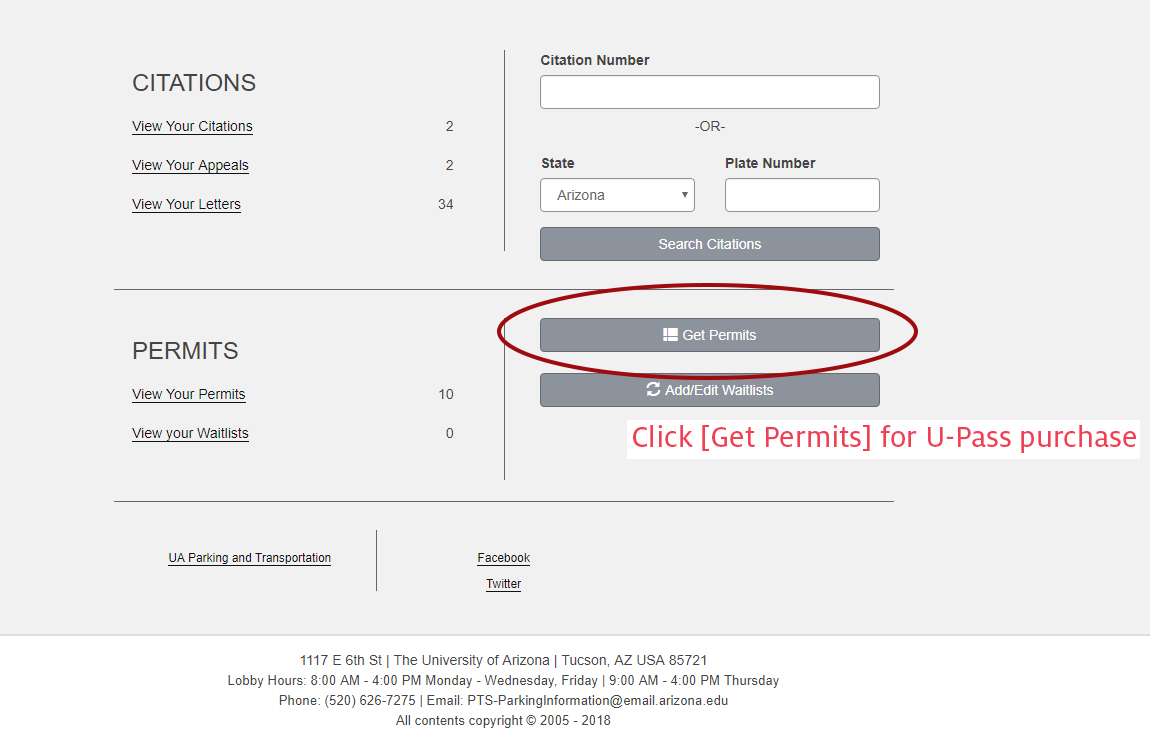
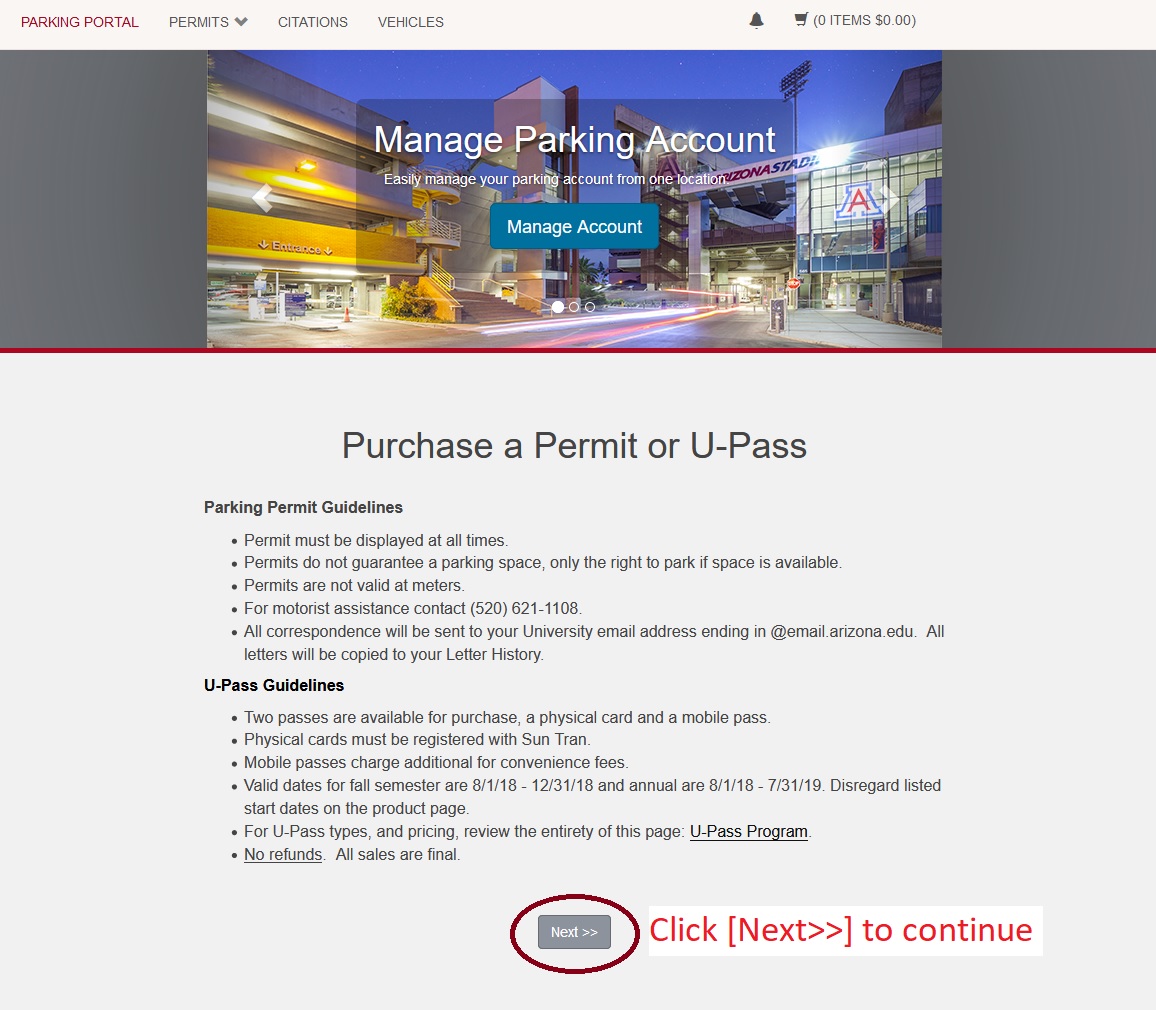
- Select desired transit pass (annual/semester or pass/mobile)
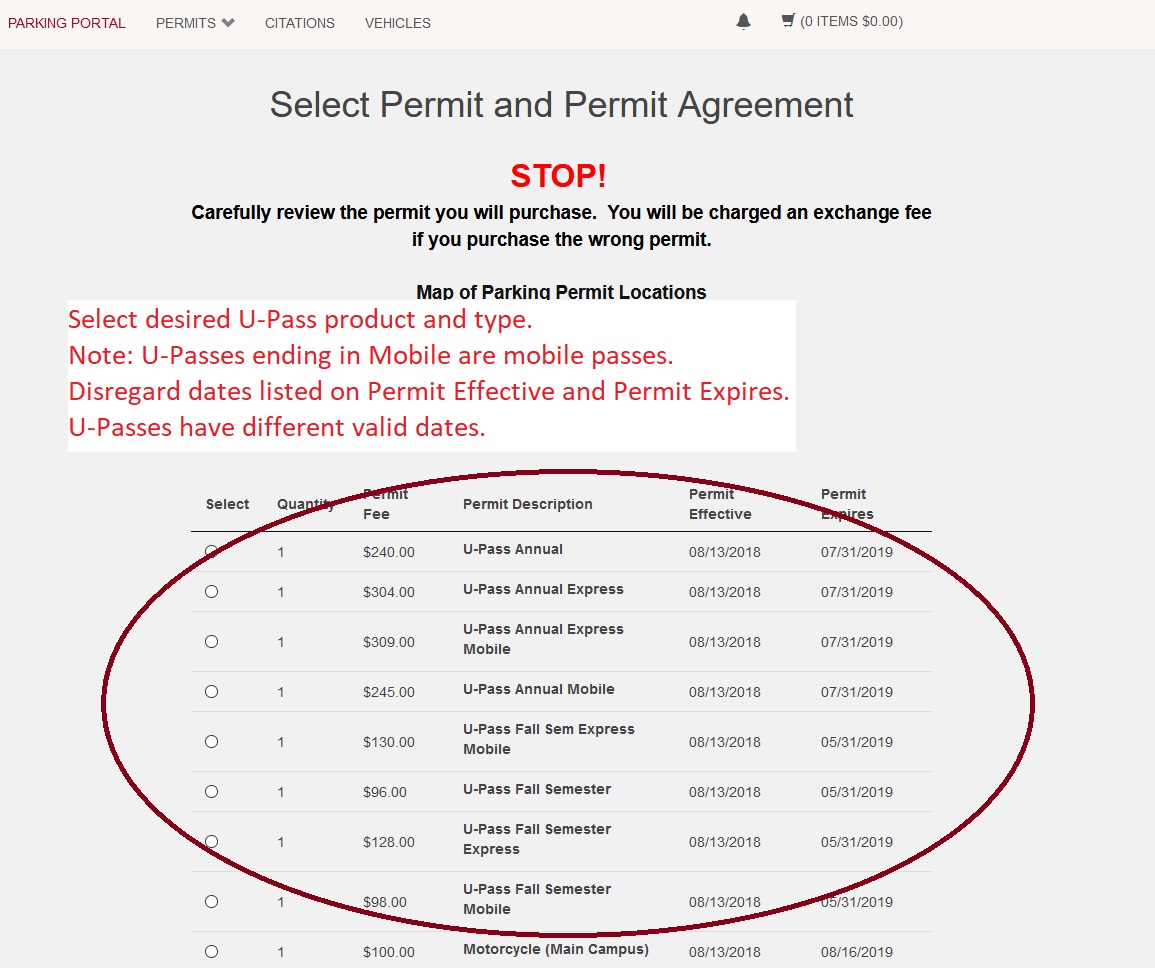
- Make purchase and wait for processing and delivery.